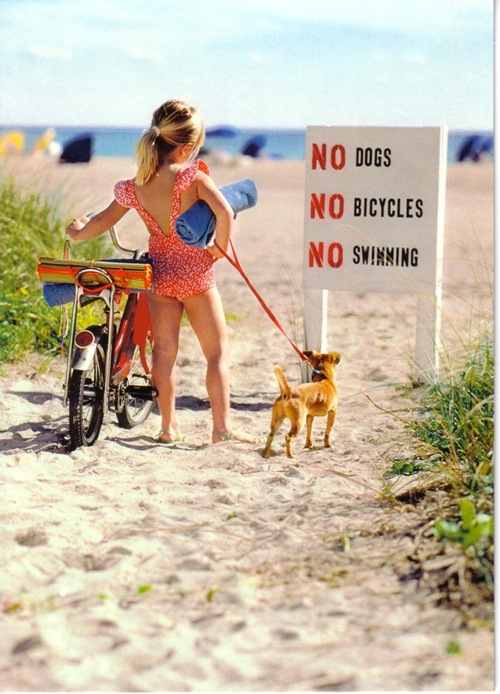I’m deciding which framework to use, there are lots of pros and cons for both framework. Personally I have experience in CodeIgniter, which I find it is fairly easy to use/ master.
On the other hand, as the new company using CakePHP, I wanted to jump into the bakery world, but something stops me.
No doubt about it, lots of people are supporting CakePHP, if you type CakePHP vs CodeIgniter on Google, it will returns you tons of result. I have a tight deadline to meet. To pick up a new framework might not be a wise choice at this time.
At the documentation helps me to decide, CakePHP produce a bad use guide if compare to CodeIgniter. As for me, I came from CI, I think I will stick to CI for the time being.
I have decided, CodeIgniter is the way to go! But I will revisit CakePHP, and definitely will get to know more about it. Hopefully the future version will provide a better user guide and documentation.